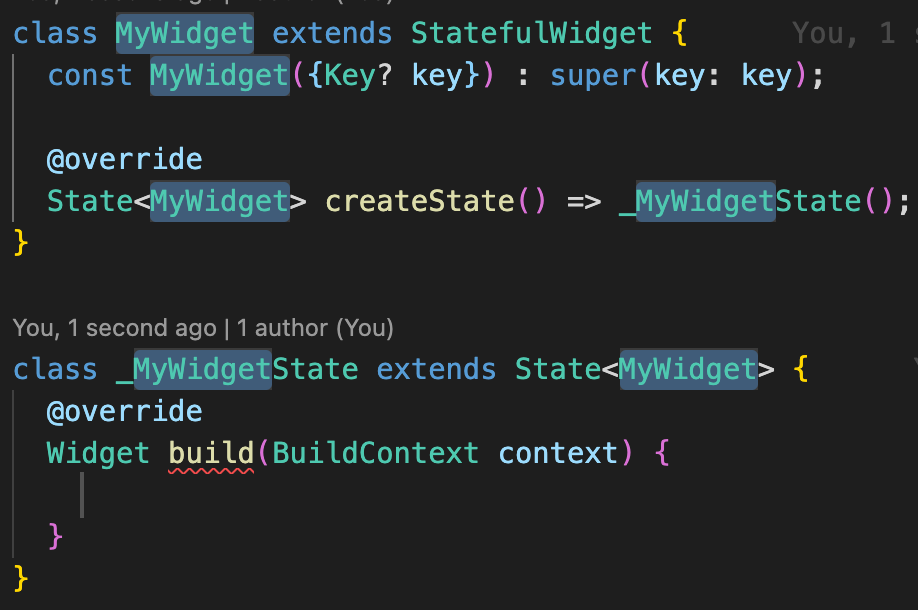회사 프로젝트에서 AES-256 암호화 방식을 사용하여 다른 업체와 유저 정보를 주고 받아야 하는 업무가 있었다 좀 더 자세히 말하자면 다음과 같은 과정이 진행되어야 했다 Client : 유저 정보를 AES-256 암호화하여 @@업체의 url 의 parameter 에 포함시켜 웹뷰로 띄움 @@업체 : 유저의 액션을 받을 시, 유저의 정보를 우리 Backand 에 request parameter 에 담아서 전달 (유저의 정보는 Client -> @@업체 -> 백엔드 이렇게 넘어가게 된다는 뜻) Backand : @@업체에서 받은 유저 정보를 AES-256 복호화하여 유저의 정보를 파악 가능 업체의 요구사항은 다음과 같다 UserKey 값은 매체사 회원의 개인정보 및 중요한 회원정보 값이 그대로 넘어오는 것..